One area that I have always found lacking on Linux is a good Dictionary software. I have tired quite a few free and  opensource dictionary software for linux, some very good, but non had the WOW factor to keep me using them again and again. Well that was until I stumbled (no pun intended) on Artha (yeah I know free software apps and their funny names
opensource dictionary software for linux, some very good, but non had the WOW factor to keep me using them again and again. Well that was until I stumbled (no pun intended) on Artha (yeah I know free software apps and their funny names ![]() )
)
Artha is a free cross-platform English thesaurus that works completely off-line and is based on WordNet. It is released under the GNU General Public Licence version
Features
Although a gtk app it has very little gnome dependencies (So KDE fans dont have to worry -much. Yeah yeah I know its would have been better if written in Qt but then “what can we do” 🙁 ) However Artha has tons of features to make anyone (Gnome, Kde, whatever floats your boat) Drool.
-
Offline : Unlike most dictionaries which can only be used if you are online. Artha works completely offline. So if you like me are not completely bought up by all this cloud computing craze and live in Africa where Internet sucks. Then Artha is a no brainer for you. (Even if you are lucky and have highspeed internet Artha is also a no brainer
 )
) - Regular Expressions Search : OK lets say there is a word you vaguely know or you are unclear as to its meaning or spelling. (Happens to me a lot ) you can speed up/narrow the search using regular expression to locate the particular word they have in mind.
- Suggestions : Say you mispelled a word Artha can give you near matching suggestions (I also love this)
- Relative to Sense Mapping : Artha doesn’t just give you the meaning of words. It so includes words like Synonyms, antonyms. When you Select a relative its corresponding definition is scrolled and highlighted for easy comprehension.
The Awesomest Feature that rules them all : Yeah I saved best for the last. For me the feature of Artha which kills every other Dictionary software out there is its support for Notifications. Here is how it works – Lets say I was going through my RSS reader and I found a word am not familiar with I just need to highlight the word, press the keyboard combination Ctrl+Alt+W (Which can be changed to any key combo that suits you) The meaning of the word gets displayed as a Notification Bubble .
Hence I can easily check the meaning of the word without having to launch the application window.
The notification feature of Artha is supported system wide and works with just about every application which support text highlighting.
Installation
Ubuntu / Debian : Although Artha is available in the Ubuntu / Debian Repository The version there is quite dated. However the latest version has been compiled to .deb and can be downloaded from here
Fedora (Leonidas/11 or above) : Artha can be installed with
yum install artha
Note* The version in the Fedora Reposittory is 0.9.1
Other Linuxes : If a binary package is not available for your distribution, you can easy download the source code from here and follow this installation instructions on how to compile from source.
Configuration: After installation, the rest is easy. When you start Artha Its minimizes in the Notification area of your desktop. From the application window you can easily set you keyboard short cut by clicking on the settings. The default keyboard shortcut is Ctrl+Alt-W. By default the Notification feature is disabled but can be easily enabled by right clicking on the notification area icon. The rest is easy.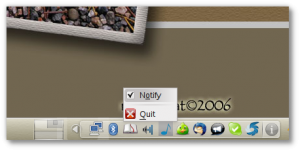
I found Artha to be very useful and goes a long way to enhance my workflow and user experience. I hope someone find this useful.
This content is published under the Attribution-Noncommercial-Share Alike 3.0 Unported license.



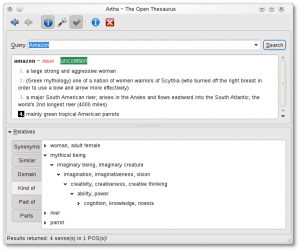
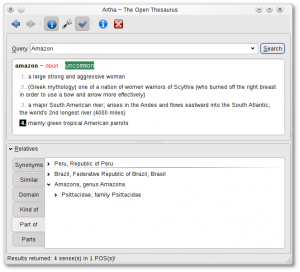
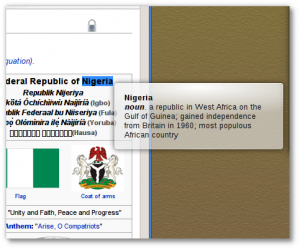



Comment here