Bluetooth support has always been shaky in Gnome. The default bluetooth manager lacks ubuntu users guide, is very basic and unintuitive. Things like using ubuntu server tools, connecting to an audio or input device and Connecting to 3G/EDGE/GPRS via dial-up were either impossible or not easy and straight forward to set-up. Big Brovar Blueman support took a nose dive in Intrepid Ibex when even the basic bluetooth support got broken, when i updated to Ubuntu 8.10. sending files from my laptop to my Nokia Internet Tablet become chore. sometimes it worked, most times it doesn’t. “well shit happens you cant always have it all” that was my attitude to the whole bluetooth problem till i found out about Blueman.
Blueman is a GTK Bluetooth Manager that intergrate well with the Gnome desktop environment. It is designed to provide simple, yet effective means for controlling BlueZ API and simplifying bluetooth tasks such as:
* Connecting to 3G/EDGE/GPRS via dial-up
* Connecting to/Creating bluetooth networks
* Connecting to input devices
* Connecting to audio devices
* Sending/Receiving/Browsing files via OBEX
* Pairing
Further more It integrates with Network Manager 0.7, so any Dialup/Network connections will be made available (via HAL) to Network Manager, now tell me that is not just sweet.
It is a great tool that will improve your network, making it more stable. With that, you won’t have any more problems watching movies or playing popular slots games. If you are looking for the latter, check out this link to find the best slots games from all popular game designers and how to play them for free.
Installation is dead easy. just add the applicable PPA repository to your sources.list
Jaunty (ubuntu 9.04)
deb http://ppa.launchpad.net/blueman/ppa/ubuntu jaunty main
Intrepid (ubuntu 8.10)
deb http://ppa.launchpad.net/blueman/ppa/ubuntu intrepid main
hardy (ubuntu 8.04)
deb http://ppa.launchpad.net/blueman/ppa/ubuntu hardy main
Gutsy (ubuntu 7.10)
deb http://ppa.launchpad.net/blueman/ppa/ubuntu gutsy main
To add a 3rd party repository to your sources.list just go to /System/Administration/Software/Sources/ click on Third-Party Software tab, Click on add, then copy and paste the blueman sourcelist for the version of Ubuntu your are running.
Once this is done Open synaptic (System/Administration/Synaptic) and click reload. to refresh and then search for and install blueman.
If like me you prefer the terminal
open Terminal and run
echo 'deb http://ppa.launchpad.net/blueman/ppa/ubuntu intrepid
main' | sudo tee -a /etc/apt/sources.list ; sudo aptitude update ; sudo
aptitude install blueman
note to replace intrepid with what ever version of ubuntu you are running ..
if updating complains about verification . you can download the OpenPGP key from here and follow this instructions on how to add a OpenPGP key to a PPA 3rd party repository.
Blueman will remove and replace the default bluetooth manager that came preinstalled with ubuntu. It would also remove some packages, upgrade some, but in the end what you’ll get after installation is something more slick,powerful, and well integrated to your desktop. You will find the admin console under /system/preference/bluetooth manager and a small bluetooth icon in your notification area which comes up when a bluetooth device is connected to your system.
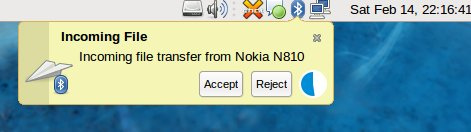
while being very easy to use. here are some
screenshots
This content is published under the Attribution-Noncommercial-Share Alike 3.0 Unported license.



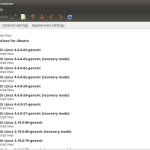




Comment here