If you are on U|K|Xubuntu 11.04 there is a better workaround were both right / middle click and multitouch works and works way better than this. Although I don’t know if same would work on Ubuntu 10.10.
One thing admire about Macbooks is their Multitouch enabled Touchpads which allows for advanced gestures like pinch to zoom, double tapping to right click, Two finger scroll etc. I recently bought a new laptop which did not ship with the traditional laptop touchpad but with something called a clickpad.
The Good News
Clickpads are the latest innovations from Synaptic (Not the package Manager Gui ) It replaces the traditional touchpad which is convention with most laptops. It is (From what I read) suppose to bring better gesture support and (Mac like) multitouch. Unlike tranditional Touchpads which has 3 physical button, built with single touch in mind. The clickpad is just one Click Button which has been mapped into Zones (i.e there is the right and left click zone etc)

Naturally this should mean that all the awesome gesture support I have always admired about Macs is finally available for my laptop?
The Bad News
Well not Quite. Support the for clickpad on Ubuntu is still a bit flaky (to say the least). Not only are advanced features like enhanced gesture support and multitouch not available out of the box on Ubuntu. Other basic features like right clicking, horizontal scrolling, click and drag etc can be quite a hassle. On Ubuntu 10.04 some of the basic features have been fixed (although multitouch support is still lacking).
Same thing can not be said of Ubuntu 10.10 because there was a regression which make it impossible to right click using the touchpad. Already a bug has been filled concerning the issue and I wrote about a work around which works quite well.
Ray of Hope
It came yesterday when I stumbled on this bug report . Some (Awesome) dude created a package which brings basic Multitouch support for Clickpad on *buntu 10.10 .
“the attached dkms package should provide multitouch support for a family of synaptics touchpads. Install and reboot. Please report both success and failure here. Thanks!”
Installation, configuration and Caveats
Installation
is very easy, Just download the deb package here and download click to install. Once installed, Reboot
Configuration
If everything goes well, Out of the box you should get basic multitouch goodness like two finger tapping to right click. To get more you have go a step further.
Kubuntu users
should head over to Systemsettings > Input Devices > Touchpad Go to the “Scrolling” section and enable “Vertical Two Finger Scrolling” (There are other options there like “Horizontal Two Finger Scrolling” which I did not enable cause I am not really sure what it does, if you do please let me know how it goes :p) Then head over to the next Tab called “Tapping” what I did was to enable tabbing, then I went on to map Two fingers tapping to the Left click action menu and mapped three fingers tapping to the Middle key 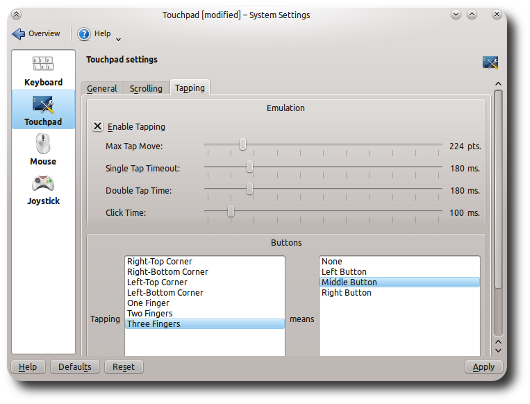 Again there are couple of options that can be set but I choose to limit myself by what I felt I needed.
Again there are couple of options that can be set but I choose to limit myself by what I felt I needed.
Ubuntu users
Go to System > Preferences > Mouse > Touchpad and select “Two-finger scrolling”.
When all is set and done I logged out (rebooted? I can’t remember) and Voilà! I am able to use basic Multitouch support like two finger scrolling, three fingers to right click, three fingers to middle click. And my work flow? It increased by 50% percent (well more or less)
Advantages of Ubuntu
One of the biggest advantages of this open-source Linux operating system is that it can be distributed for free, without the need of purchasing a license. It is designed so it can be maintained by users, and that’s why many people have decided to run Ubuntu. Casino developers are aware that there is no online casino that offers software for open-source operating systems. However, casino players can play at online casinos without the need for downloading and it is good to know that Ubuntu is more secure that any commercial operating system. Continue reading if you want to play online casino games for free, using no deposit bonuses directly from your browser.
Caveat
While I hate to be a kill joy, I have to say that Ubuntu support for Clickpad even with this patch installed is not yet Nirvana. There are still some draw backs and advance gestures support like pinch to zoom are still not yet supported. Here is a list of what works and what doesn’t
What works
- Two Finger Scrolling
- Two fingers tapping to right click
- Three Fingers Tapping to Left click
NB There are lots of configuration (at least on Kubuntu) I only enabled the ones which made sense to me and which I was certain I needed hence this should not be seen as a conclusive list of which gestures are supported.
What doesn’t work
- Pinch to Zoom: Simply does not work period
- Traditional Right click: there is a regression with Ubuntu 10.10 which make it impossible to right click using the clickpad. I wrote about a work around this bug a while back Unfortunately the fix for the clickpad right click issue is not compatible with the patch that enabled multitouch. Hence the user has to pick which they are comfortable with. Either you still with the Traditional (single touch) Touchpad where right and left click are supported. Or you go with the Multitouch Clickpad where right | middle click is not supported (At least the traditional way)
I choose to stick with the latter .As many users most have noticed, the right click support in my work around is quite flaky, and pretty annoying sometimes. I have been using the Multitouch package now for 2 days and the difference is clear, while it might not be as smooth as the Mac experience (Yet), Its a generation better than the situation in my previous workaround. Just remember that this is a work in progress and Work is been done to bring an even better support to the next version of Ubuntu 11.04. It is important to subscribe to this bug report and follow its progress. With all the activities and work going into clickpad and multitouch on Linux both upstream and downstream, the only way is up ![]()
NB:
If you applied the patch (which enables right | middle click for clickpad) in my previous post. You need to remove it for the multitouch patch to work. You can remove the pmouse patch by doing the following
sudo dkms uninstall -m psmouse -v 2.6.35-22-generic
sudo dkms remove -m psmouse -v 2.6.35-22-generic --all
Reboot (not sure if that is necessary but its not bad to play it safe), and then install the Multitouch patch.
Hope someone finds this useful.






Comment here